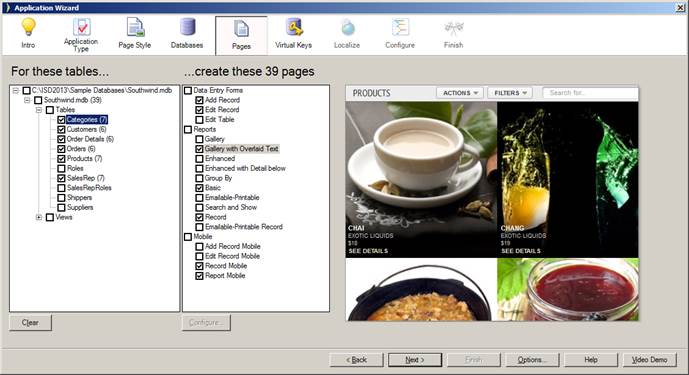
Select one or more database tables to create web pages.
|
|
|
Select one or more database tables to create web pages. |
Iron Speed Designer generates a variety of web pages for the database tables and views you select. After creating an initial set of web pages, you can further customize them with the Layout Editor.
Iron Speed Designer can use any number of tables from any number of databases on the same or different database server machines. There is no practical limit on the number of tables, and their related pages, you can use in your application.
After selecting the specific database tables you wish to use, Iron Speed Designer uses the table schemas in order to create the appropriate SQL queries and database access code. Similarly, the foreign key information is used in multi-table joins and other similar SQL queries.
Each page type has its own configuration options specific to that page type. You can change these options by clicking the Configure button for the specific page type. See Configure Application Generation Options for details.
In some cases, certain Microsoft SQL Server tables or databases may not be displayed in the column of Tables and Views. You must be the “owner” (or “dbo” in Microsoft SQL Server parlance) of the databases and database tables in order for Iron Speed Designer to use them. To enable “dbo”:
Step 1: Open your SQL Express Explorer and locate your database.
Step 2: Navigate to the Security folder in your database. This folder will have the Users listed.
Step 3: Select the user that you would like to log in as.
Step 4: Right-click on this user and select the 'Properties' option.
Step 5: Click on the 'General' tab in the Property Sheet. This tab has a field titled ' Default Schema'. Make sure the value entered in this text box is 'dbo'. Beneath this tab, is another list box that has a list of Role Members. Make sure 'db_owner' is checked.
Creating Edit Record and Show Record pages for database views
Missing Edit Record and Show Record pages
Database, Table, and Field Name Restrictions
File Naming Conventions
Many-To-Many child panels
Quick Selector Pages