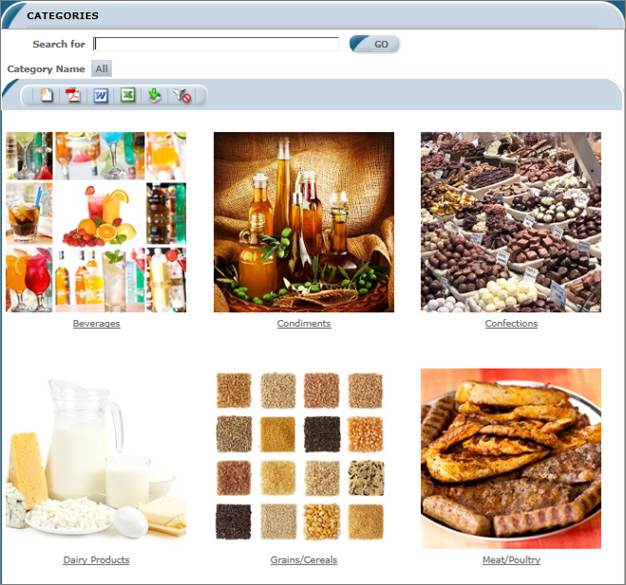
Gallery pages display records repeated both vertically and horizontally.
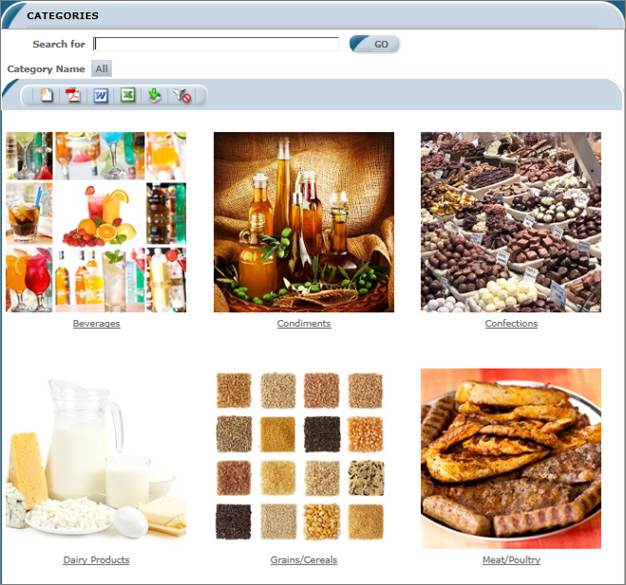
The gallery page is controlled by the “Default number of columns” property in the Application Generation Options and at the page level. “Default table panel columns” specifies how many columns a record cell can be repeated.
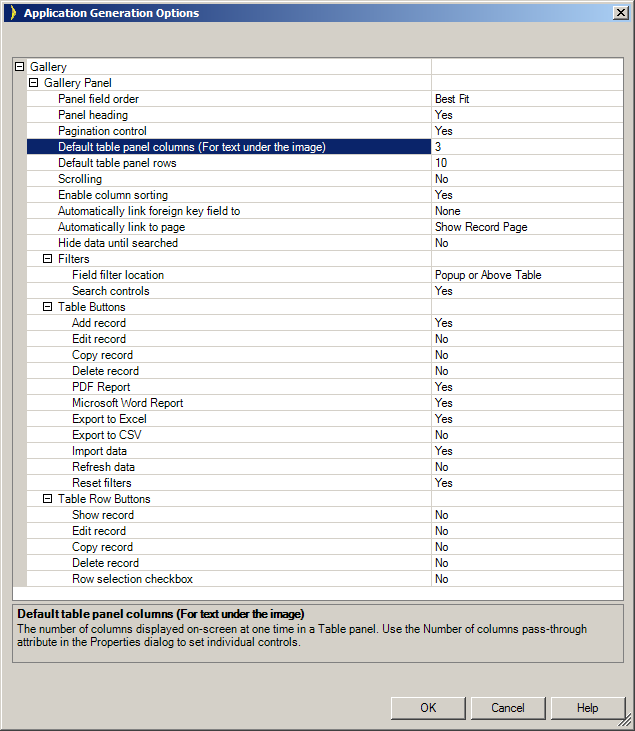
“Default table panel rows” specifies how many rows will be shown on the page. For instance, if one specifies 10 as page size and 3 as number of columns, then total records shown on the page will be 30 (10 * 3) because there will be 3 records in one row (repeating in the horizontal direction) and there will be total of 10 rows (repeating in the vertical direction). To show only 1 record per row, then just change “Number of columns” to 1.
Note: Only the repeater section is repeated; the header section and total sections are not. They still behave the same as other pages. Additionally, insertion of new rows inside the repeater is disabled, because it would result in multiple rows to be repeated. One can still add rows in the header or total sections of the page.
Gallery with Overlaid Text page is similar to the Gallery page in terms of a record being repeated in both directions i.e. horizontal and vertical. However it is supported only for Modern styles. If Classic styles are selected, it will be disabled. If an application is created using Classic styles, then the Gallery with Overlaid Text page cannot be created.
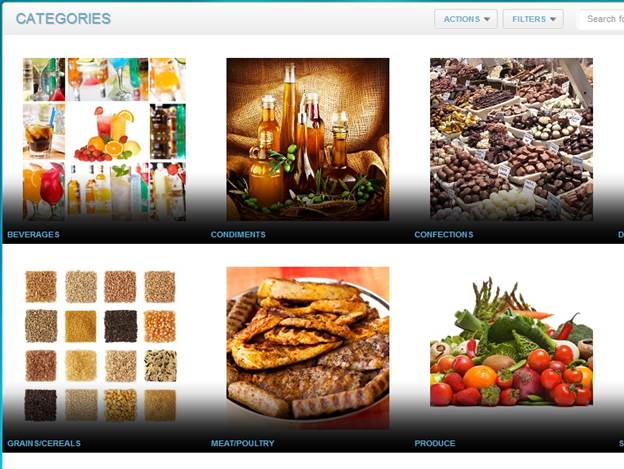
If the gallery page contains images, during page rendering the browser has to initialize the height and width of the image to place it correctly above the text. In Internet Explorer, in some case it is not able to correctly assume the image height, which can cause the text underneath the image to go behind the image. In order to resolve this issue the height and width of the image can be specified in the Property Sheet. Otherwise, text can be placed above the image.
Creating Edit Record and Show Record pages for database views
Missing Edit Record and Show Record pages
Database, Table, and Field Name Restrictions
File Naming Conventions
Many-To-Many child panels
Quick Selector Pages