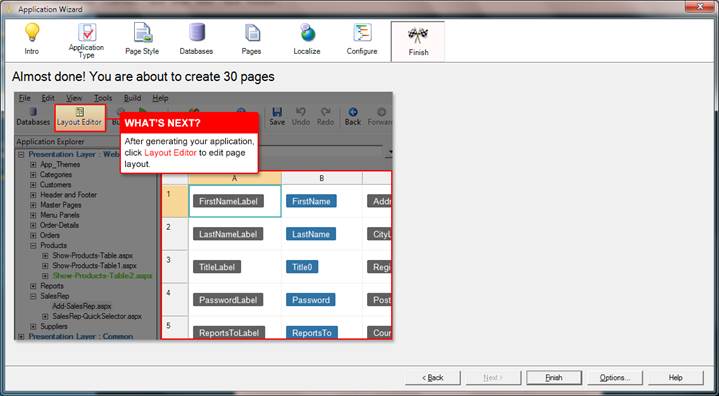Step 7: Build Your Application
|
|
|
You’re just one click away from viewing your application. |
Iron Speed Designer builds a complete N-tier web-based application, including Presentation Layer, Data Access Layer, and Database Layer. When you click Finish, Iron Speed Designer performs these actions:
-
Creates new Web pages. Any newly selected or recently configured pages are created and placed in your application’s project folder.
-
Creates your application’s source code and SQL statements.
-
Compiles and links your application using the .NET framework compilers.
-
Creates a virtual directory for your application, if requested. This instructs the Microsoft IIS web server to treat your files as an application and shows it where your application resides.
-
Runs your application so you can see and interact with it.
If you are using the Microsoft IIS web server, there is an additional step of creating a virtual directory. Iron Speed Designer will inform you if a virtual directory was not created for your application and one is needed. You will need to create a virtual directory for your application manually using Microsoft IIS before running your application by following the procedure outlined in “Creating a Virtual Directory for Your Application”. However, you will be able to continue building your application in Iron Speed Designer.