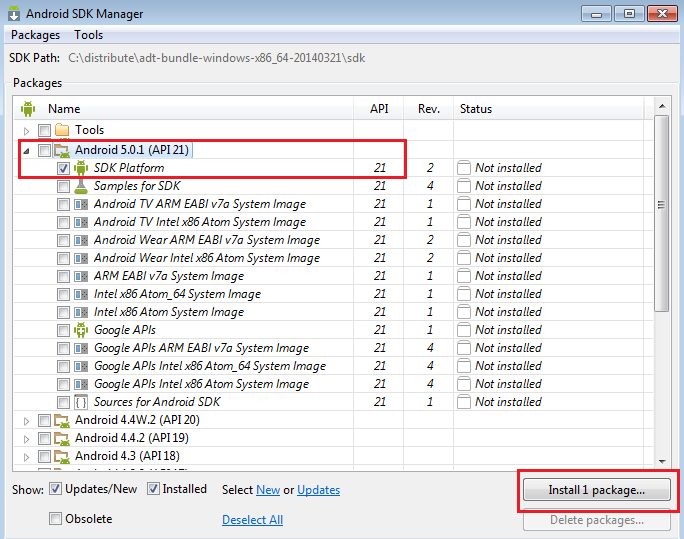Step 1: Go to the folder where the Android SDK is installed and run the SDK Manager.
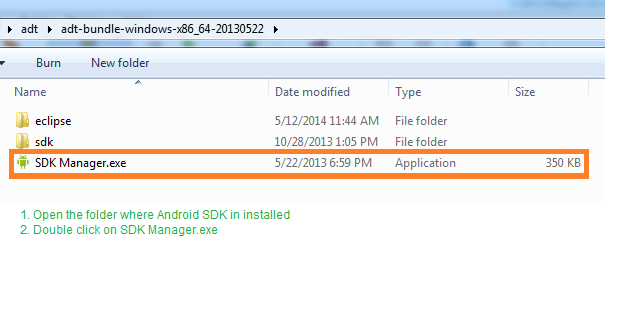
Step 2: In the SDK Manager, check the checkboxes as shown below and click the Install button.
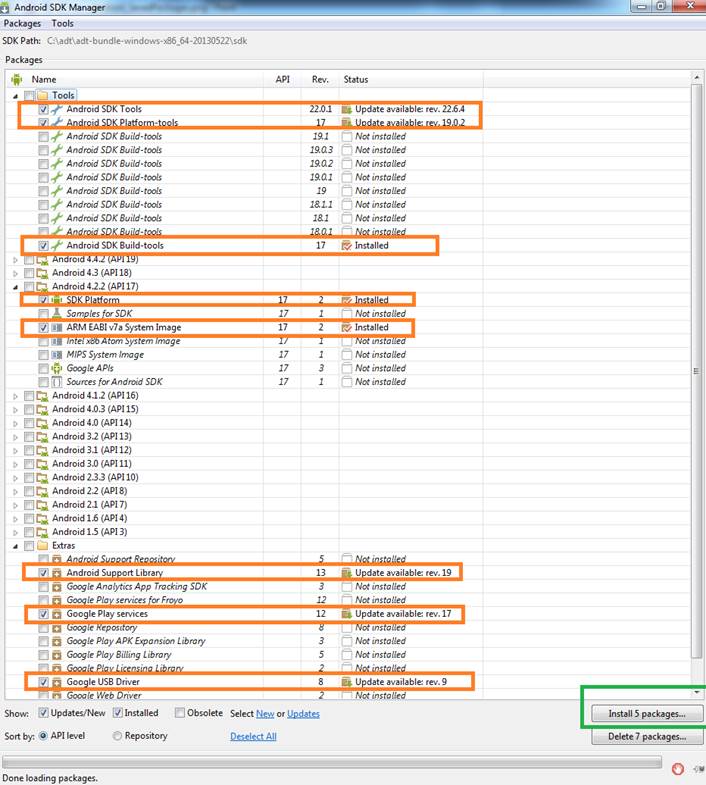
The only SDK version we tested at the time of release which supports the FileUpload control in Android 5.0.x (Lollipop) as well as in Android 4.1- 4.3 (Jellybean) is version 21. We strongly recommend using version 21 however more recent versions also might work. The SDK API version installed on your machine must match the one specified in the property sheet of the Configure step of the Deployment wizard. See For Android or iOS deployment (Configure).
If your current installation does not have version 21 (as on the image above) please check Tools packages for the latest versions, click the Install… button, close the manage and open it again, you are likely to see new versions including version 21 appear as below. Check version 21 and click Install again.