Step 3: Enter Additional Information
Following the validation of Prerequisites, the Deployment Wizard asks for additional information needed to complete the deployment. Depending on what is required, the step may be called Publish, or Configure.
For deployment folder or MSI deployment (Publish)
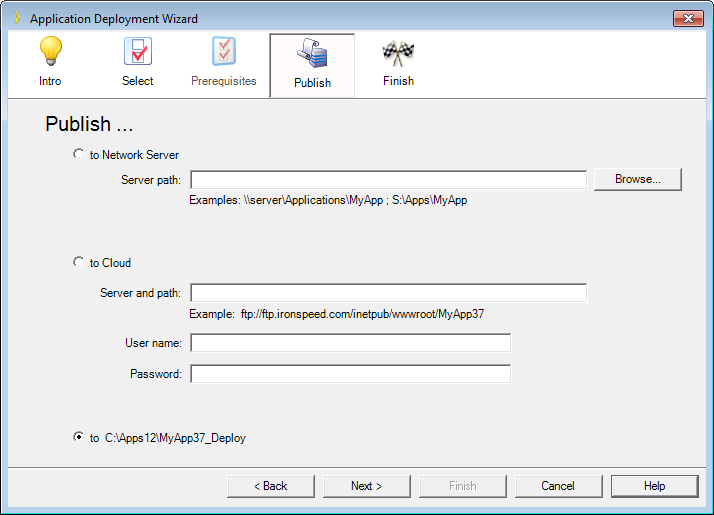
Select where to publish your deployment folder or MSI installer. By default Iron Speed Designer will create it in the Appname_Deploy subfolder next to your application. You can instruct the Deployment Wizard to FTP your solution to the cloud or copy it to another network location.
For Android or iOS deployment (Configure)
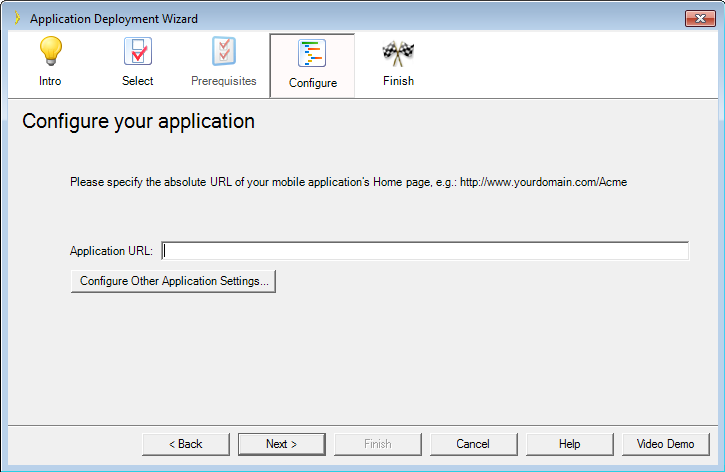
You have to provide a URL pointing to your deployed web application so that the mobile application can access it.
Be sure to check the other application settings by clicking the Configure button to see the property sheet for configuring your application. See Generating an Android Application or Generating an iOS Application sections.




