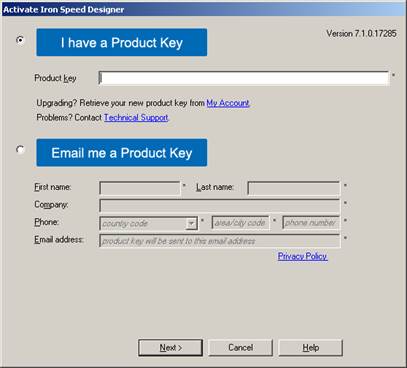
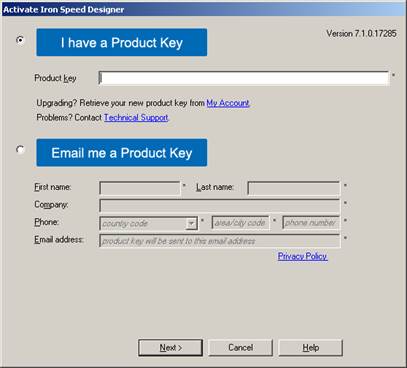
Requesting a product is simple and automatic. Simply provide the requested information in the “Email me a Product Key” section and follow the steps outlined in the wizard. A product key for Iron Speed Designer Free Edition will be emailed to you immediately. Then, enter the product key you receive via email into the Product Key field and click “Finish>”.
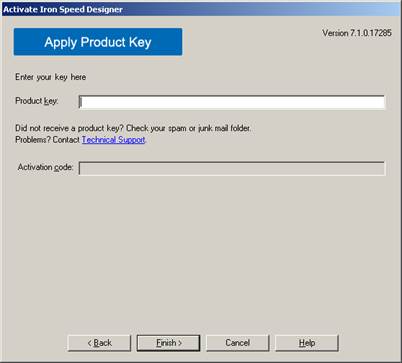
Each license of Iron Speed Designer is for a single, named developer. The named developer can install and run Iron Speed Designer on only one machine at a time. You can move your license from one machine to another by uninstalling the software to deactivate the license on the first machine and installing and activating it on the second machine. You must be connected to the Internet to move your license to another machine. Uninstalling the software automatically deactivates the license if your system is connected to the internet. You cannot deactivate when offline, i.e., when your machine is not connected to the Internet.
Licenses are activated by pasting the product key you received when you purchased Iron Speed Designer into the Activate Iron Speed Designer dialog, accessed from the Help menu.
Help, Activate... to activate your copy of Iron Speed Designer.
If you are an Iron Speed customer and have lost your product key, you can retrieve your current product key from the My Account page of http://www.ironspeed.com/support1.
Iron Speed Designer System Requirements
Production Application System Requirements
Application User System Requirements
.NET Framework 3.0 Compatibility for Iron Speed Designer
Activating and Deactivating Iron Speed Designer
Offline Key Request of Iron Speed Designer
Offline Activation of Iron Speed Designer
How to Check Your MDAC Version
Running Iron Speed Designer Remotely