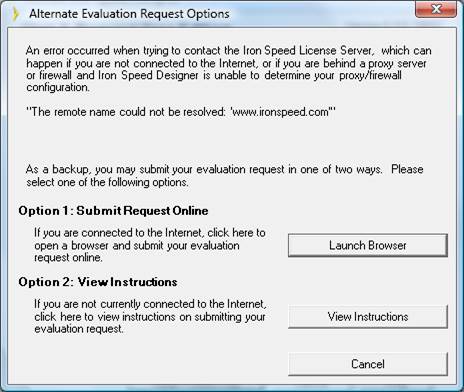
Iron Speed Designer has a very easy offline process to request a key for Iron Speed Designer on a machine that does not have access to the Internet.
Step 1: When you complete the first section of the Activate Iron Speed Designer wizard and click the ‘Next>’button, Iron Speed Designer tries to contact the Iron Speed Activation Server across the Internet. If it is unable to gain access to the internet, an offline activation dialog is automatically displayed.
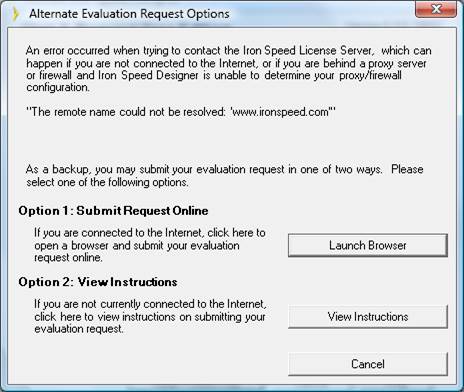
Step 2: Select Option 1 (click the “Launch Browser” button) if you are connected to the Internet. This opens a browser window and connects you to the Iron Speed Activation Server.
Select Option 2 (click the “View Instructions” button), if you do not have access to the Internet. In this case, a text file appears listing the instructions to be followed in order to request a key for Iron Speed Designer. This file contains an automatically generated session key. Note this value for use in a subsequent step.
IMPORTANT: Do not close the Activate Iron Speed Designer wizard as you proceed through the offline activation process. The generated activation code is valid only for this session.
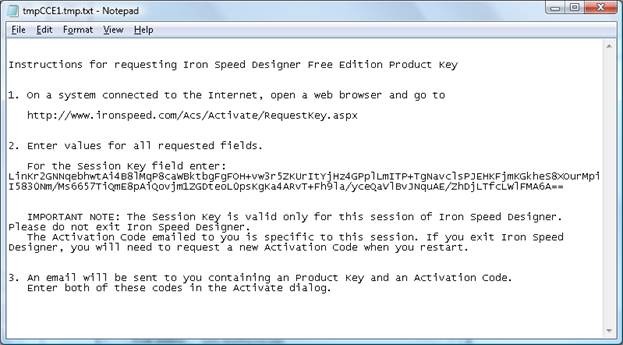
Step 3: Using a machine with access to the internet, go to:
http://www.ironspeed.com/AcS/Activate/RequestKey.aspx
![]()
Step 4: Enter your name, company name, phone number, email address and the session key copied from the instructions file on the machine not connected to the Internet. Click the Request Product Key Now! button.
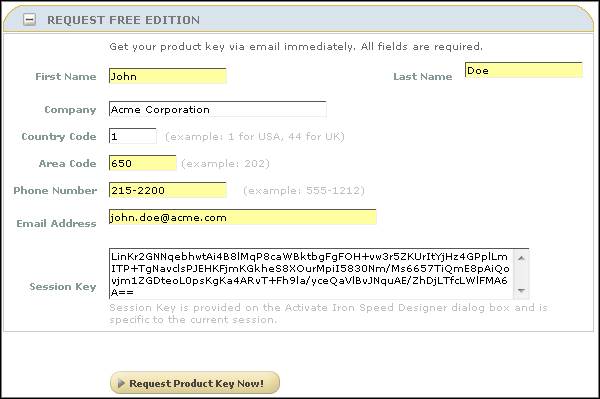
Step 5: If the details entered are correct, you will receive a product key in the email address you provided and a confirmation message will be displayed in the browser as shown below. You will receive a product key and an Activation Code.

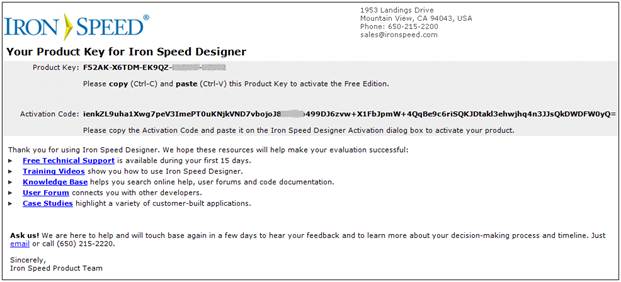
Step 6: Enter the Product Key and the Activation Code in the Activate Iron Speed Designer wizardon the machine where Iron Speed Designer is being activated.
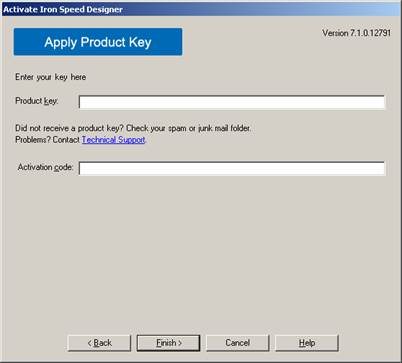
Step 7: If the values entered are valid, Iron Speed Designer confirms your activation was successful.
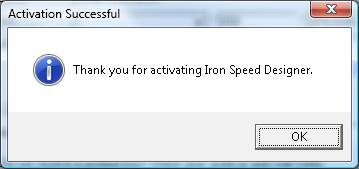
You are now set to start working with Iron Speed Designer!
Iron Speed Designer System Requirements
Production Application System Requirements
Application User System Requirements
.NET Framework 3.0 Compatibility for Iron Speed Designer
Activating and Deactivating Iron Speed Designer
Offline Key Request of Iron Speed Designer
Offline Activation of Iron Speed Designer
How to Check Your MDAC Version
Running Iron Speed Designer Remotely