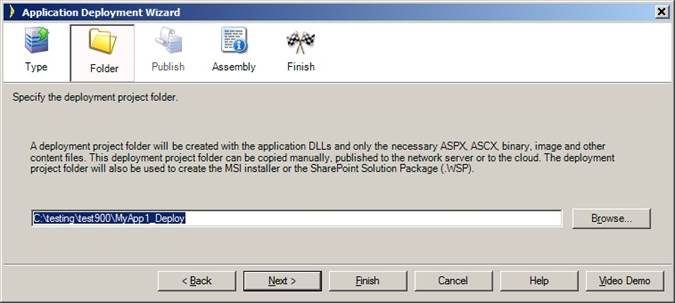
Select the deployment project folder.
|
|
|
Select the deployment project folder. |
Several deployment types require a deployment project folder to be created containing the subset of files to be deployed, generally only the necessary .aspx, .ascx, binary, image, and other content files.
|
Option |
Description |
|
Deployment Folder |
The file folder location where the deployment project will be created. |
Deploying Applications with the Deployment Wizard
Step 1: Select the Deployment Type
Step 2: Select the Deployment Project Folder
Step 3: Select the Server Path (Network Deployment)
Step 3: Select the Server Path (Cloud Deployment)
Step 4: Enter Application Assembly Information
Step 5: Publish Your Application
Publishing A Deployment Package
SharePoint Solution Package (WSP) Deployment