Troubleshooting
Unauthorized error
Note that a RESTful application might use Private and Public key authentication, encryption, or HTTPS. Make sure that these settings are consistent between Consumer and Provider. If the application is deployed please follow the deployment steps to make sure Provider and Consumer are configured properly.
Exception of type System.UriFormatException was thrown
Verify that you have the same URLEncryptionKey value in web.config for both Consumer and Provider applications. URLEncryptionKey is used for encrypting/decrypting data. Thus if you have set RESTfulEnforceEncryption to True, then the key must match.
Image load issue
If your application uses a table with image fields and especially if you use gallery pages for such tables you might consider increasing number of Maximum Worker Process on the IIS application pool (create a so called Web Garden) to ensure that the application pool can use enough memory to process all images. Make sure your web server has enough physical memory available.
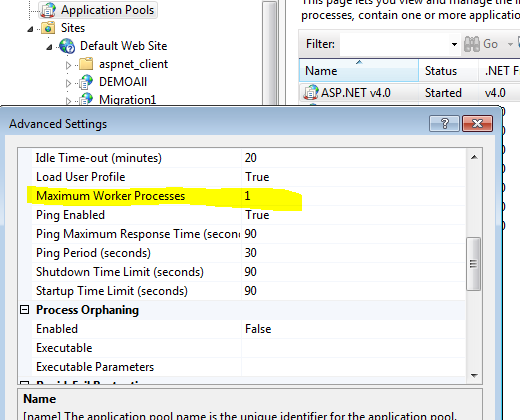
Temp Directory in chart Handler configuration is not accessible
Make sure you provided Full Control to your Consumer application folder for the Network Services or any other account used as identity in the application’s Application Pool.
Unable to connect to database. Access to the database file is not allowed.
This error may happen when using MS Access or MS SQL CE database files and running application using IIS. To resolve this copy database file inside the application folder .
Unable to create BaseTable instance of Type
This error indicates that your Provider application type is probably a Web Site while your consumer is a Web Application. You have to have them either the same type or at least to have the Provider as a Web Application. See Creating RESTful Applications.




