The product key you entered could not be validated...
Problem
You get this error after pasting your product key into the Activate Iron Speed Designer dialog:
Activation Error
The product key you entered could not be validated.
A valid license could not be obtained for ‘XXX’...
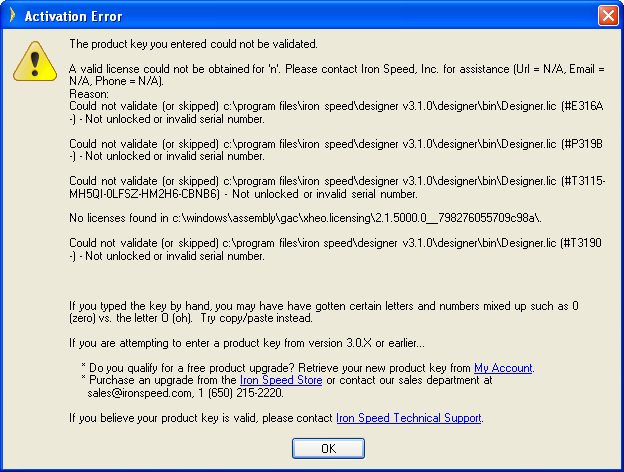
This can occur if Iron Speed Designer was incorrectly installed or if the installation was damaged.
Solution
Step 1: Uninstall Iron Speed Designer from the Control Panel.
Step 2: After uninstalling Iron Speed Designer, manually delete the folder in which you had installed Iron Speed Designer, typically:
C:\Program Files\Iron Speed\Designer v3.X.Y
Step 3: Download and re-install a fresh copy of Iron Speed Designer. You can download Iron Speed Designer from
www.ironspeed.com/products/version-history.aspx
Step 4: Use your product key to activate Iron Speed Designer.
Be careful not to modify the Designer.lic file. Doing so may cause Iron Speed Designer to stop working.




