Invalid report file path
Problem
You get this error when running a Crystal Reports report:
Invalid report file path.
Description: An unhandled exception occurred during the execution of the current web request. Please review the stack trace for more information about the error and where it originated in the code.
Exception Details: CrystalDecisions.CrystalReports.Engine.LoadSaveReportException: Invalid report file path.
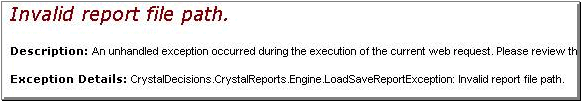
There are several possible causes of this problem.
Crystal Reports version compatibility
Install Crystal Reports XI Release II or later for compatibility with Visual Studio 2005.
Application folder permissions
Make sure the application user has sufficient permissions to access all the various resources involved, including:
-
Read and Write access to the Application folder, sub-folders, and files.
-
Read and Write access to the Temporary folder and all related sub-folders.
-
Read and Write access to Microsoft .NET Framework folder and related sub-folders.
-
Read and Write access to the folder containing the report file to be displayed.
Also, make sure the user credentials supplied when creating the Crystal Report has permission to access the application and the database.
Virtual Directory configuration
See Virtual Directory on Microsoft IIS Does Not Allow Anonymous Access for details.




