
You can change properties for panel headers, panel footers and other panel sections the same way you do for individual controls. This example illustrates how to change a panel header title.
Step 1: In Design Mode, navigate to the panel title region, e.g., ProductsTableControlTitleRegion.

Step 2: In the Page Layout Spreadsheet, select the title control, e.g., ProductTitle.
Step 3: In the Property Sheet, change the Text property to the title of your choosing.
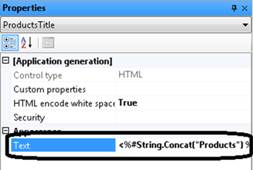
Step 4: Build and run your application.
Creating Reusable ASCX Panels and Components