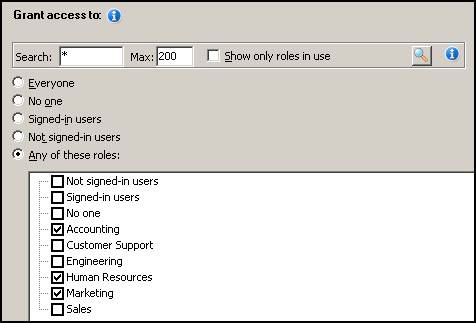
The Security tab designates which roles have access to the particular page.
|
Go to: |
Property Sheet, (PAGE) control, Security property |
This lists the access roles that are required, if any, to view this page. If any application-defined role is selected, then the end-user must have that role in order to access the page. When clicking on the menu bar item, the Sign In page is displayed if the user has not already signed in.
|
|
|
The Security tab designates which roles have access to the particular page. |
See “Securing Web Pages with Role-Based Security” for more detail on establishing user roles.
Creating Reusable ASCX Panels and Components