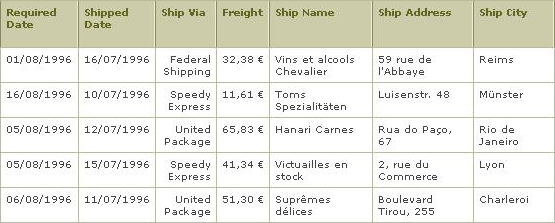
Applications built with Iron Speed Designer support local date formats, currency symbols and character sets.
Iron Speed Designer automatically creates multi-lingual, multi-cultural applications. You can instruct Iron Speed Designer to build your application for a particular culture via the Application Information screen of the Application Wizard in Iron Speed Designer.
|
|
|
Applications built with Iron Speed Designer support local date formats, currency symbols and character sets. |
A variety of factors, settings, and parameters contribute to a localized application:
Culture encoding. Your application has a culture coding that indicates to the .NET Framework how to handle basic properties, like data and time formatting, language, etc.
Page encoding. Iron Speed Designer supports UTF-8 Unicode encoding throughout your application.
Date and time formatting. A variety of date and time formats are used worldwide. Applications built with Iron Speed Designer are built on the .NET Framework, so the date and time field displays and input fields take their cue from the particular culture setting in the Machine.config file or Web.config file.
Number and currency formatting. Some number formats use a decimal point to separate dollars and cents; other formats use commas.
Error text string translation. The error and information text messages in the application classes should be translated to the appropriate language for your application.
The culture encoding attributes in your Web.config file determine many aspects of your .NET application, including currency, date, and number format. Your application uses these settings at run-time to determine proper operation. Since these culture encoding attributes are used by the .NET Framework, Iron Speed Designer does not use them directly. However, a discussion of them is included here due to their importance in localizing your application.
The culture encoding attributes are in the <configuration> section of Web.config, e.g.:
<configuration>
<system.web>
<globalization
fileEncoding="utf-8"
requestEncoding="utf-8"
responseEncoding="utf-8"
/>
</system.web>
</configuration>
The following localization and culture encoding attribute information is from Microsoft’s “Setting the Culture and UI Culture for Web Forms Globalization.”
For more detail, see:
|
|
|
An example Show Order Table page with set to display certain dates and currencies in localized formats. |
Here are the localization settings for the Show Order Table page shown above. The Web.config globalization entry is set to “fr-FR” which, in turn, causes the Euro currency symbol to be used since the Euro is the official currency in France. Similarly, the DD/MM/YYYY European date format is used.
<!-- GLOBALIZATION
This section sets the globalization settings of the application.
-->
<globalization
fileEncoding="utf-8"
requestEncoding="utf-8"
responseEncoding="utf-8"
culture="fr-FR"
uiCulture="fr-FR"
/>
Iron Speed Designer automatically sets the page encoding to UTF-8. (There are several HTML page encodings, including UTF-8, UT-16, and UTF-32.) In particular, Iron Speed Designer creates ASPX pages and ASCX controls with a UTF-8 Byte Order Mark (BOM) EF BB BF at the beginning of file. While not strictly required, this is considered the “correct way to do things” by many application developers.
For more detail on the UTF-8 page encoding, we recommend:
For more details on UTF-8 and the byte order mark, we recommend:
You can insert Unicode characters into your application’s source files in a variety of ways. Unicode characters may appear in:
ASPX pages. Iron Speed Designer passes through any HTML, scripting code and other content to your application’s ASPX pages.
Database tables. Your database tables may use any Unicode UTF-8 character set desired. Applications built with Iron Speed Designer will properly display the characters stored in your data fields.
Properties settings. Properties settings containing Unicode characters entered through the Property Sheet.
Note: We recommend that you use only ASCII characters in:
URLs referenced in the Property Sheet
Filenames of your application’s source files
Database table names
Database table column names
Some currency formats use a decimal point to separate values, other formats use commas. Iron Speed Designer supports currency display in any localized format supported by the .NET Framework.
The table below shows several examples of currency symbols displayed for the number 123456789.76.
|
Culture Encoding |
Format |
|
en-US |
$123,456,789.76 |
|
es-ES |
123.456.789,76 € |
|
es-UY |
$U 123.456.789,76 |
|
ru-RU |
123 456 789,76p |
|
sr-SP-Latn |
123.456.789,76 Din. |
|
sv-SE |
123.456.789,76 kr |
Iron Speed Designer also supports currency validation in any localized format supported by the .NET Framework. This is accomplished by server-side validation, rather than client-side validation, allowing validation to be tailored to the locale of the web server.
Iron Speed Designer supports date display in any localized format supported by the .NET Framework.
Iron Speed Designer also supports date validation in any localized format supported by the .NET Framework. This is accomplished by server-side validation, rather than client-side validation, allowing validation to be tailored to the locale of the web server.
Customizing Error and Validation Message Strings
Enabling Language Support in Microsoft Windows
United States Phone Numbers, States and ZIP Codes
Creating a Multi-Lingual Application