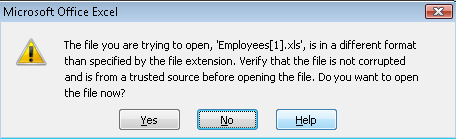
You get this error when exporting data using the Export to Excel feature:
The file you are trying to open, ‘XXX.xls’ is in a different format than specified by the file extension. Verify that the file is not corrupted and is from a trusted source before opening the file.
Do you want to open the file now?
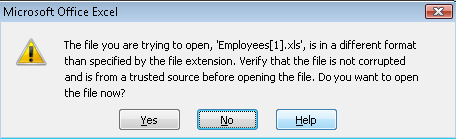
This warning typically occurs when exporting the contents of a table to Microsoft Excel 2007. This alert is caused by the new extension checking mechanism introduced in Microsoft Excel 2007.
Click ‘Yes’ in Microsoft Excel to open the exported file.
http://office.microsoft.com/en-us/products/FX101517941033.aspx#9
Application Runs But No Data is Displayed
Part IX: Troubleshooting Applications
Application Runs But No Data is Displayed