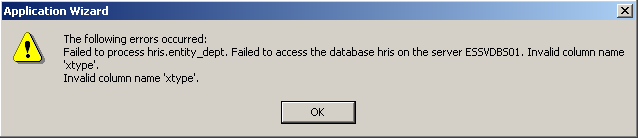
You get this error when building your application using the Application Wizard:
Application Wizard
The following errors occurred:
Failed to process DATABASE.TABLE. Failed to access the database DATABASE on the server SERVER. Invalid column name ‘XXX’.
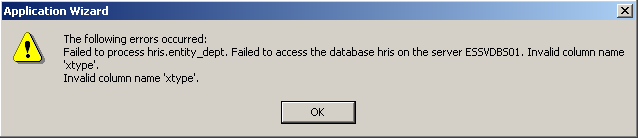
This error can occur in the Iron Speed Designer Application Wizard when using an older version of Microsoft SQL Server that Iron Speed Designer does not support.
If you are using Microsoft SQL Server, check your version against the list of supported database servers at:
http://www.ironspeed.com/products/System-Requirements.aspx
Upgrade to a later version if necessary.
Part IX: Troubleshooting Applications
Application Generation and Compilation Error Messages