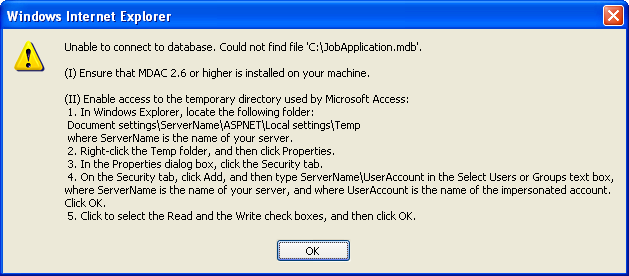
You get this error when running your application:
Unable to connect to database. Could not find file ‘XXX’.
(I) ensure that MDAC 2.6 or higher is installed on your machine.
(II) Enable access to the temporary directory used by Microsoft Access:
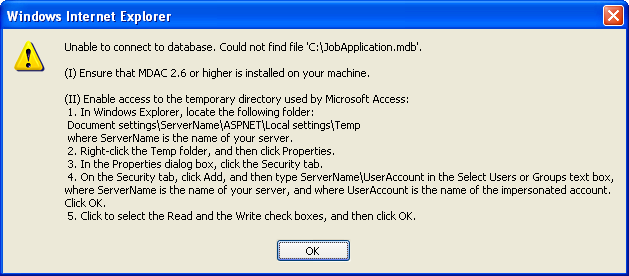
A similar message indicates ‘Not a valid file name”.
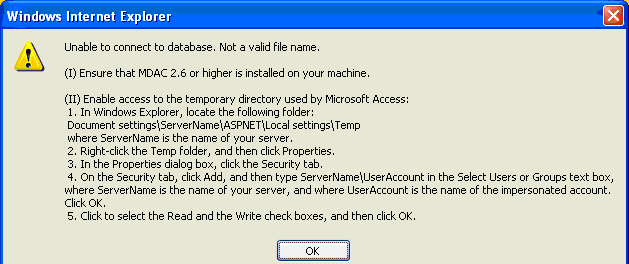
These errors typically occur when an incorrect Microsoft Access database file name is listed in the Data Source entry in your application’s Web.config file.
If you are using Microsoft Access, then update the Data Source entry in your application’s Web.config file to use a correct path and file name.
<add key="DatabaseJobApplication.mdb1" value="Provider=Microsoft.Jet.OLEDB.4.0;Data Source=JobApplication.mdb;Jet OLEDB:Database Locking Mode=1;Mode=16" />
Use a relative path name when your Microsoft Access database file (MDB) is located within your application’s folder. In general, it’s best to use relative path names when possible, so that your application and its database can be relocated by simply moving its folder. Examples of relative paths are:
JobApplication.mdb
Databases\JobApplication.mdb
..\MyApp\JobApplication.mdb
Use an absolute path name when your Microsoft Access database (MDB) is located outside of your application’s folder. Examples of absolute paths are:
C:\Applications\MyApp\JobApplication.mdb
Part IX: Troubleshooting Applications
Application Runs But No Data is Displayed