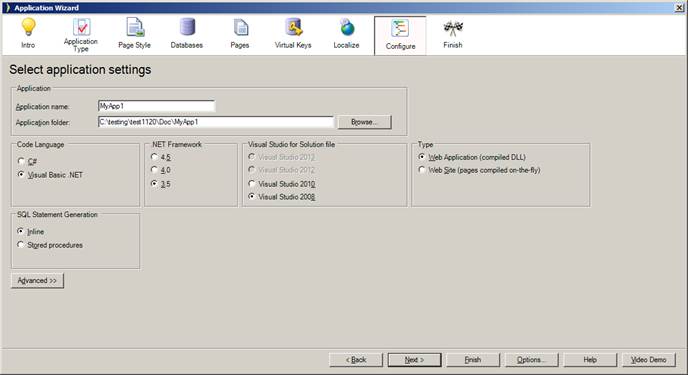
Use the Application Settings step to select your application’s name and type.(advanced view)
|
|
|
Use the Application Settings step to select your application’s name and type.(advanced view) |
The last step in creating a new application is to give it a name and location for its files. Additionally, you can choose the type of application to create and several other high-level options.
Application Name and Folder Selection
Code Language and .NET Framework Selection
Visual Studio for Solution file
Namespace and Virtual Directory Selection
Step 1: Select the Application Type
Step 2: Select a Web Page Style
Step 4: Select Pages to Create
Step 5: Select Virtual Primary Keys and Virtual Foreign Keys
Step 6: Select Language and Localization Settings
Step 8: Build Your Application