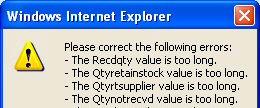
You get this error when running your application:
Please correct the following errors:
The {Column Name} value is too long.
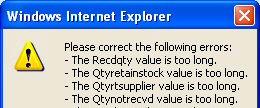
This error can occur when your database schema has been changed and Iron Speed Designer does not know about the schema changes.
Step 1: Re-synchronize your database schema with Iron Speed Designer by scanning your schema for changes:
Databases à Scan Database Schema for Changes
Step 2: Accept any schema changes that have been found:
Databases à Accept All Changes
Step 3: Build and run your application.
Any button control which performs a file download will not work when used with the smooth panel update feature. To solve this problem, set the PostBack property for the button control to ‘True’ in Iron Speed Designer’s Property Sheet.
Alternately, disable the smooth panel update feature for the entire Table or Record control. Set the “Smooth panel update” property for the table or record control to ‘False’ in Iron Speed Designer’s Property Sheet.
Application Runs But No Data is Displayed
Part VII: Troubleshooting Applications
Application Runs But No Data is Displayed