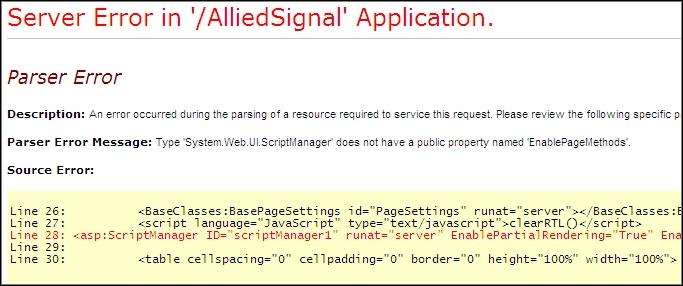
You get this error when running your application:
Parser Error
Description: An error occurred during the parsing of a resource required to service this request. Please review the following specific parse error details and modify your source file appropriately.
Parser Error Message: Type ‘System.Web.UI.ScriptManager’ does not have a public property named ‘EnablePageMethods’.
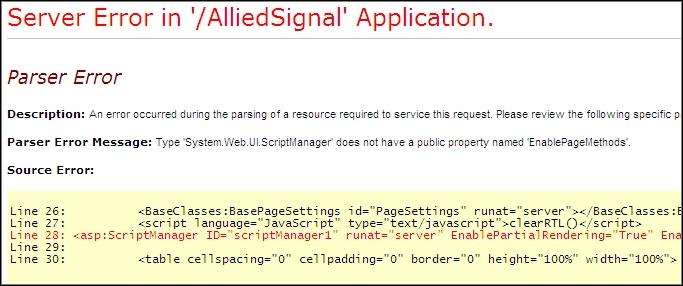
This issue is usually caused because you have installed pre-release version of the Microsoft Atlas (Ajax) extensions that pre-date the final Microsoft Ajax V1.0 extensions release. Microsoft added the EnablePageMethods property in its first formally released version of the Ajax extensions; this property was not available in pre-release beta versions. This error can also occur when the Microsoft Ajax extensions are improperly installed or mis-configured. This problem is not caused by a missing property in your Iron Speed Designer application code.
Step 1: Uninstall the Microsoft Ajax extensions on your system.
Step 2: Re-install the Microsoft Ajax extensions. These are available for download from Microsoft.
Step 3: Stop and restart the Microsoft IIS web server on your machine.
Step 4: Shut down and restart your machine. This is necessary to reset the global application cache (GAC) and other caches maintained by the .NET Framework.
Step 5: Rebuild your application in Iron Speed Designer (Build, Rebuild All).
Step 6: Run your application. Your application should display properly in your web browser.
Part VII: Troubleshooting Applications
Application Runs But No Data is Displayed