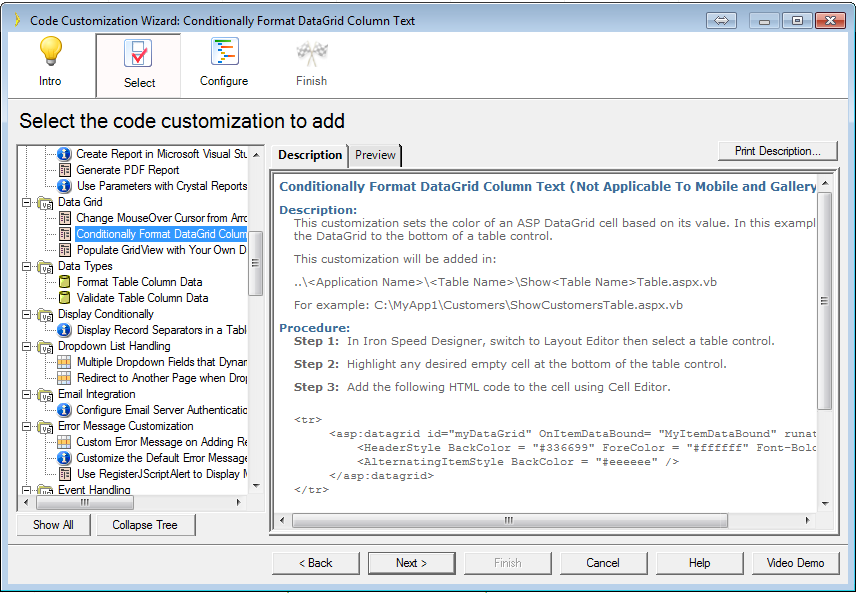
|
Go to: |
Customize, Code Customization Wizard... |
You may be unfamiliar with the class architecture of your applications and wonder “where and how do I customize my application?” The Code Customization Wizard streamlines the process of customizing applications. It’s a great way to jumpstart your code extension process.
Over 90 of the most common code templates are built into this convenient wizard, making them easier to browse, select and apply. The wizard prompts you for parameter values and automatically inserts the code into the correct page class or Data Access Layer class, eliminating the need to “figure out where to make code extensions”.
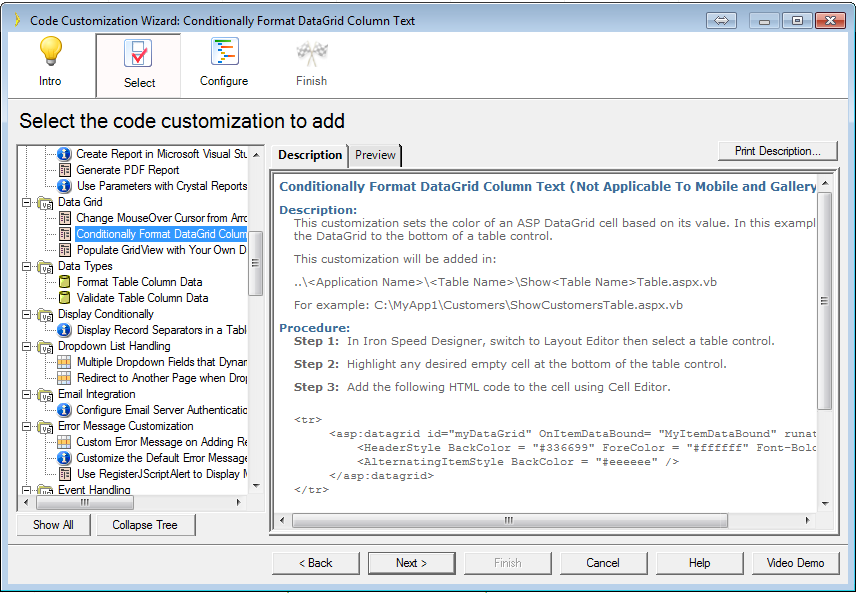
Of course, the code templates available in the Code Customization Wizard are intended to help you get started. They are by no means the exhaustive list of customizations you can make to your application – far from it! You are always free to modify your application by hand using traditional hand-coding.
The Code Customization Wizard is also extensible. You can add your own code templates to the Code Customization Wizard so you can reuse useful pieces of code both within the same application or in future applications.
Selecting a Customization to Apply
Substituting Parameters into a Code Template