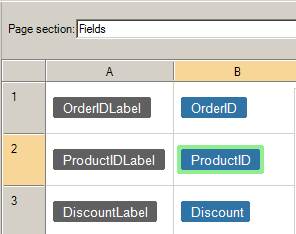
Property Sheet Actions can populate a filter or a field value dropdown list from a database by specifying a datasource in a table/view. The list of values displayed in the dropdown can be retrieved from a foreign key table, or another table or view.
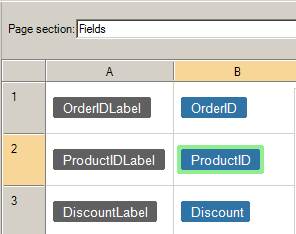
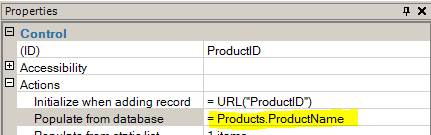
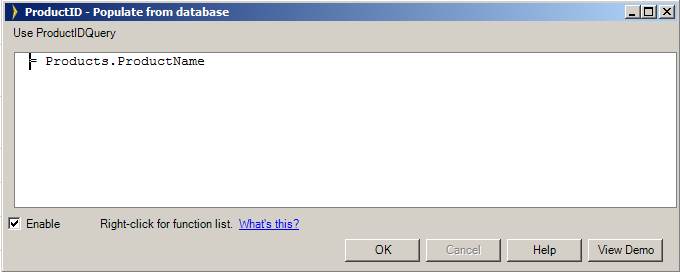
The dropdown list can also contain static values that are entered by the developer. By default, only the “Please Select” value is specified initially for field value dropdowns, or the “All” for the filter dropdowns.
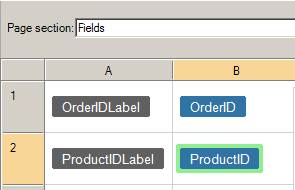

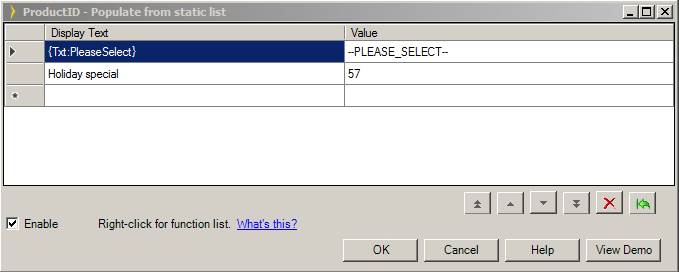
The static list is combined with the list retrieved from the database and displayed in the dropdown list. The elements in the static list are always shown above the database items, and they are in the order specified. The elements in the static list can be reordered with the Up/Down buttons shown below the table.
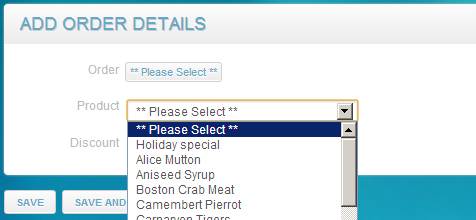
Dropdown Filtering with Formulas
Cross-site Scripting and SQL Injection Attacks