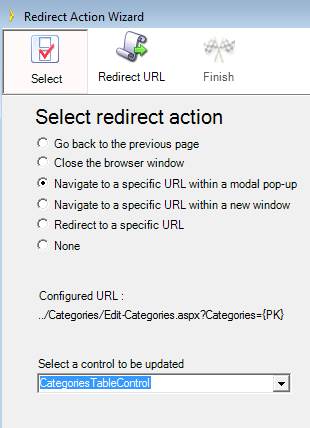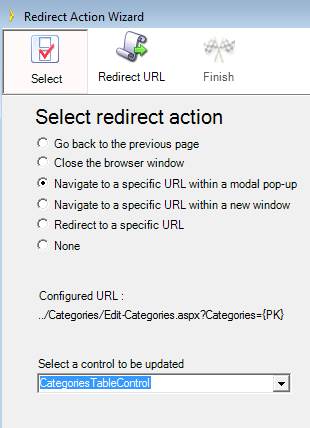|
Action
|
Description
|
|
Go back to the previous page
|
Redirects to the previous page in the navigation history. For example when you click ‘Cancel’ or ‘Save’ button on the Edit record page you get redirected to the table page you came from.
|
|
Close the browser window
|
Closes current browsers window or tab. This is useful if you opened a page in the pop-up window or new tab.
|
|
Navigate to a specific URL within a modal pop-up
|
Opens new page in the modal pop-up on top of the calling page while disabling its content. Modal pop-up does not affect or update the page it was called from unless you specify control to be updated. For example you can open Add record page in the modal pop-up. See Part I: Getting Started > Customizing Web Page Behavior > Using Modal Pop-up pages for details.
|
|
Navigate to a specific URL within a new window
|
Opens new page in the new browser’s window or new tab depending on the browser’s settings. When page is closed it does not affect or update the page it was called from unless you specify control to be updated. See Part I: Getting Started > Customizing Web Page Behavior > Using Modal Pop-up pages for details.
|
|
None
|
No redirect action is applied.
|