Options
Description
Master Page,
Title
Configures master pages, page title and menu for this page. Each page has three master pages associated with it: default, modal pop-up, which is used when page opened in a modal pop-up frame, and new window pop-up, which is used when page is opened in a new window. See Part I: Getting Started > Customizing Web Page Behavior > Using Modal Pop-up pages for details.
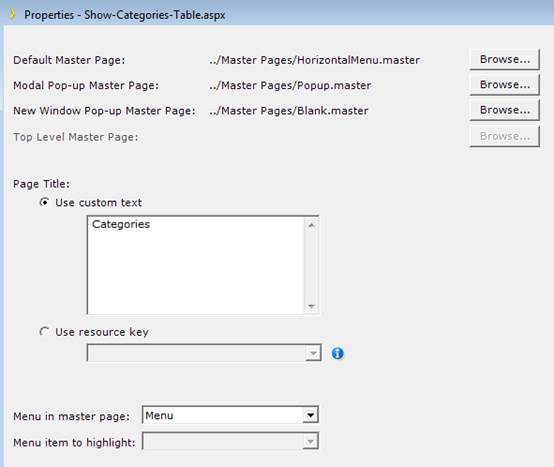
Page directives
ASP.NET directives to include in the generated page’s prologue or epilogue areas.
Page security
Any security roles configured for an page. Individual roles are separated by a semi-colon (‘;’). When you open security dialog it shows only already configured roles. So see all roles uncheck ‘Show only roles in use’ checkbox and click on magnifying glass button.
When configured roles match roles of the logged in user, the page is shown, if they do not match, user is redirected to special Forbidden page. If user is not logged in he(she) is redirected to Sign-In page.
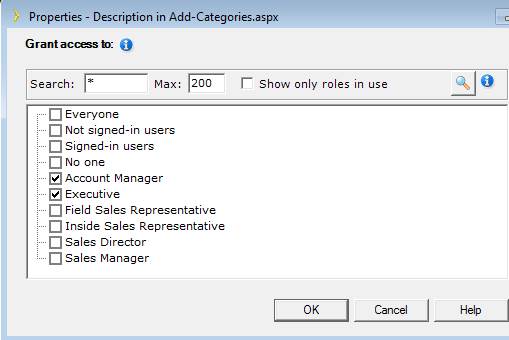
Page type
Indicates the type of page to create.
|
Options |
Description |
|
Page (ASPX) |
|
|
Button ASCX control |
|
|
Custom ASCX control |
|
|
Footer ASCX control |
|
|
Header ASCX control |
|
|
Menu ASCX control |
|
|
Pagination ASCX control |
|
|
Date Pagination ASCX control |
|
|
|
|
Pop-up CSS class
To change appearance of the modal pop-up for this page change width, height or other attributes in the CSS class specified. You can create new CSS class for this page only.
Smooth panel update
Specifies whether to generate Ajax-based panel update code for table and record controls.
UpdatePanel custom properties
Additional user-defined properties passed through to the generated ASP.NET controls.