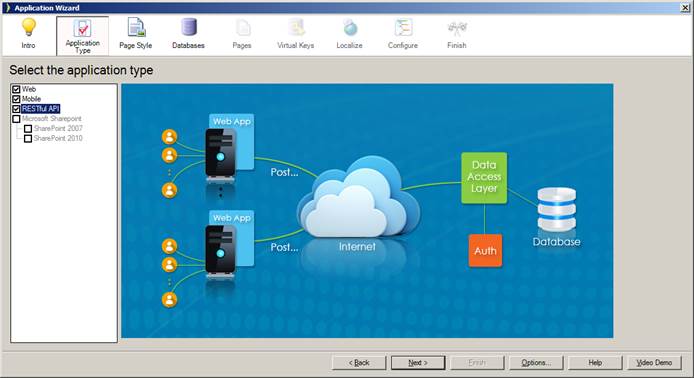
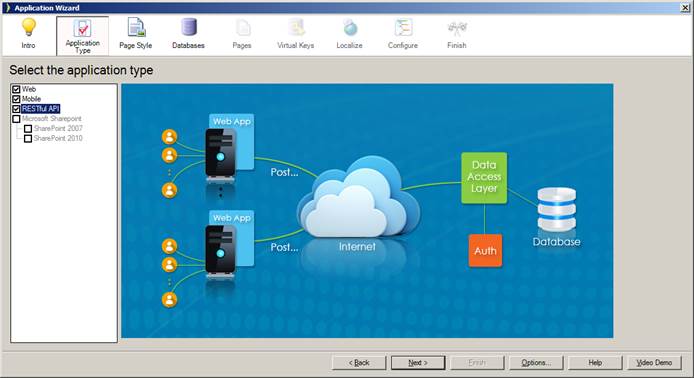
Iron Speed Designer generates these application types:
Web: Generates a web application optimized for desktop screens.
Mobile: Generates web pages optimized for mobile devices such as smartphones or tablets. Also generated are native mobile applications that can be deployed to the Apple iOS and Google Android platforms either directly or via the Apple Store or Google Play.
RESTful API: Generates a data access layer the uses the RESTful API to connect to the data provider over the Internet. See Part VI: RESTful API Aplication
Microsoft SharePoint: Generates an application which can contain Web and Mobile pages and can be deployed to a Sharepoint 2010 or 2007 server.
This option is the same as Web Application for .NET except that some content is changed so the application runs in a Microsoft SharePoint environment.
Microsoft SharePoint applications have these restrictions:
Only .NET Framework 3.5 is supported. SharePoint applications will not run when built with earlier or later versions of the .NET Framework. At the time of this writing, SharePoint also does not support .NET Framework 4.0.
Microsoft SharePoint applications require the “Inherited” page style in order to function properly within the SharePoint environment.
Multi-lingual support is not available for SharePoint applications due to limitations in the interaction between the SharePoint server and your application. You may select one default language for application display.
Microsoft Access database support is available only for 32 bit servers. There is no compatibility mode for Microsoft IIS running SharePoint applications.
When the SharePoint default master page is used in your application, the ASP.NET multi-level menu control may not function properly in all circumstances. This is a limitation with the ASP.NET menu control.
SharePoint applications cannot be converted (switched) to a ‘web application’ once it has been created.
Web Site and Web Application for .NET applications build for .NET Framework 3.5 can be converted to Web Application for Microsoft SharePoint. Important limitation: Popup.master page has special functionality and treated differently than all other master pages. To ensure that your application is converted properly use “popup” in the names of all and any master page used by Quick Selector and/or Add-Record-PopUp pages and DO NOT use “popup” in the names of any other master page. I.e. all master pages with names such as PopUp.master, MyPopUp1.master, Lollypopupper.master and so on will be treated as pop-up master page in SharePoint application.
To run applications built for Microsoft SharePoint in a non-Sharepoint environment, such as in Iron Speed Designer’s Live Preview, Microsoft.SharePoint.dll must be installed in your machine’s Global Assembly Cache (GAC).
You can install the Microsoft.SharePoint.dll using one of these options.
Option #1: Copy it from an existing Microsoft SharePoint Server.
Microsoft recommends copying the Microsoft.SharePoint.DLL from a folder on the remote computer. The DLL is typically located in:
C:\Program Files\Common Files\Microsoft Shared\Web Server Extensions\12\ISAPI
of any Windows Server system that has either Windows SharePoint Services (WSS) or Microsoft Office SharePoint Server (MOSS) installed. First copy the SharePoint DLL to the local machine in a temporary folder, and then from command prompt, enter:
gacutil /i Microsoft.SharePoint.DLL
See: How to install an Assembly into Global Assembly Cache: http://msdn.microsoft.com/en-us/library/dkkx7f79.aspx
GAC: http://msdn.microsoft.com/en-us/library/ex0ss12c(VS.80).aspx
Also see: http://msdn.microsoft.com/en-us/library/ms479423.aspx
Option #2: Download and install Windows SharePoint Services (WSS) 3.0.
WSS can be installed on any Windows Server operating system, but not on any Windows desktop operating systems such as Windows XP, Windows Vista or Windows 7.
http://technet.microsoft.com/en-us/windowsserver/sharepoint/bb400747.aspx
http://weblogs.asp.net/gunnarpeipman/archive/2009/05/07/running-sharepoint-on-windows-7.aspx
Option #3: Install Microsoft Office SharePoint Server (MOSS).
MOSS can be purchased and installed on any Windows Server operating system.
What is an Iron Speed Designer Application?
Creating Your First Application
Step 2: Select the application type
Step 3: Select a Web Page Style
Step 4: Connect to a Database Server
Step 5: Select Pages to Create
Step 6: Select Virtual Primary Keys and Virtual Foreign Keys
Step 7: Select Language and Localization Settings
Step 9: Build Your Application