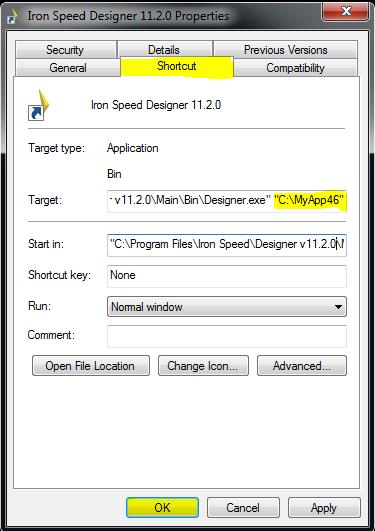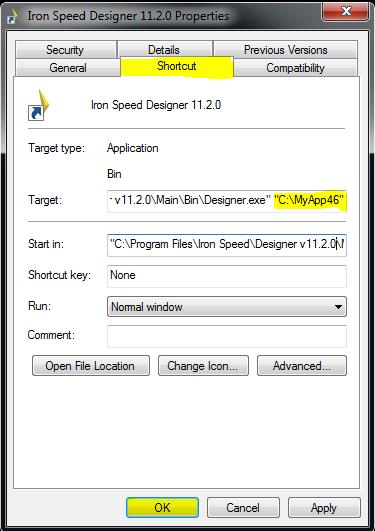
|
Go to: |
File |
|
|
Open Application… |
|
|
Select a location where application is present |
Optionally, you can open an application by passing a location of your application as an argument. In order to do this, right mouse click the Designer shortcut on your Desktop and select Properties. Go to Shortcut tab as shown in the below screenshot. In the Target textbox, go to end and add the path of your application. Click ok. Double clicking the shortcut next time will open your application directly in the Designer.