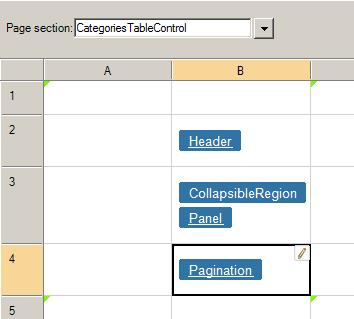
Infinite pagination is a pagination control where records are added to the current table control as the user scrolls down. Infinite pagination can be applied to Modern, Classic and Mobile pages as well as to pages inside modal popups and quick selector controls. Gallery pages and mobile report pages have Infinite Pagination set as the default pagination.
When a page having Infinite Pagination is sent as an email using the feature available in properties dialog, only a static version of the page is sent. Therefore the emailed page will not contain Infinite Pagination.
There should be only one Infinite Pagination control per page. Infinite Pagination will not work properly on a page having multiple table controls containing Infinite Pagination.
The ‘Visible’ property of the pagination control, present in the Property Sheet, should be set to ‘True’.
For regular pages, smooth panel update property should be set to ‘True’.
In order to change the current pagination to Infinite Paginationyou have to carry out the following steps:
Step 1: Select the current pagination control on the page. Then click the ‘ASCX file path’ option in the Property Sheet.
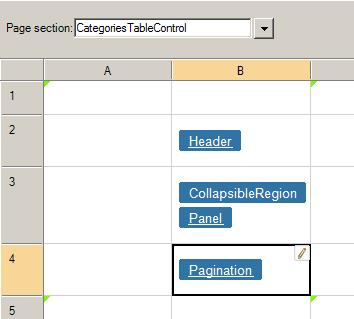
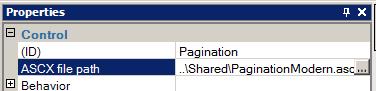
Step 2: When the property dialog box opens, click on the browse button.
Step 3: Select one of the following ASCX controls, located in the Shared folder of the current application, depending upon the current page type:
InfinitePagination.ascx for Modern/Classic Regular Page
InfinitePaginationMobile.ascx for Modern/Classic Mobile Page
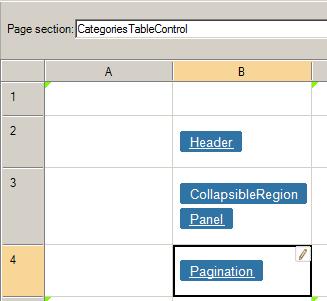
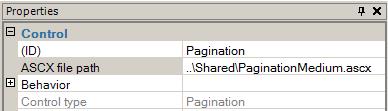
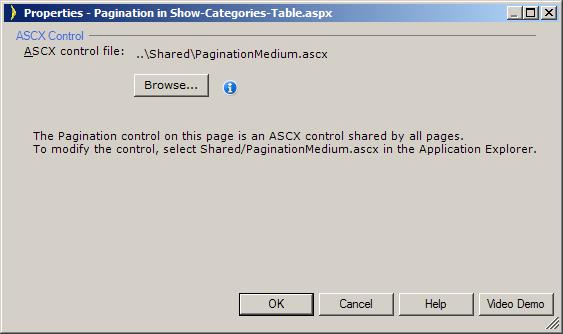
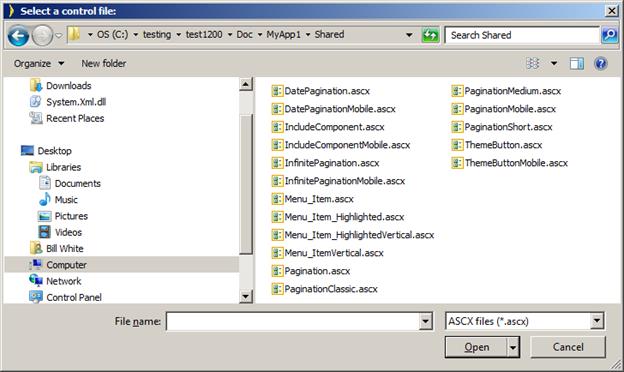
Step 4: Rebuild the current page to apply Infinite Pagination.