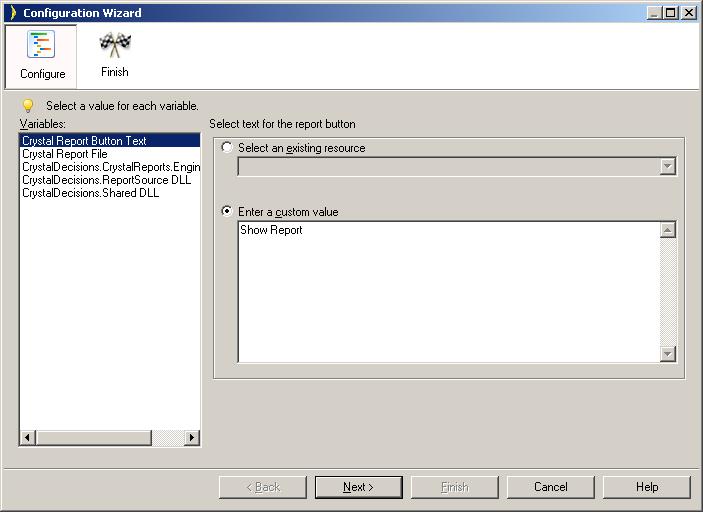
|
Go to: |
Layout Editor, Toolbox, Reports & Forms, Crystal Reports Display Button … |
Certain third-party controls are supported by Iron Speed Designer and are found in the Toolbox. When you drag them onto a page, the Configuration Wizard is automatically displayed so you can configure the control.
Step 1: In Layout Editor, drag a third-party control from the Toolbox onto your page. The Configuration Wizard is automatically displayed.
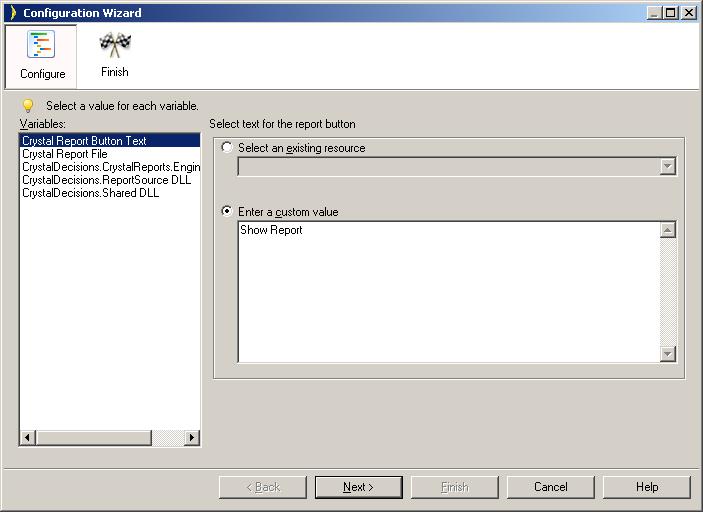
Step 2: In turn, select each of the variables requiring configuration and select appropriate configuration values for them. The available configuration values depend on the variable type.
Step 3: Click “Next >” or “Finish” to complete the configuration.
Step 4: Build and run your application to see the third-party control in action.