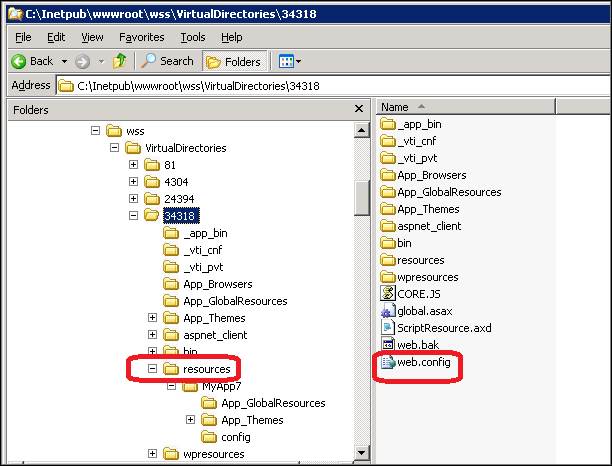
Deployment of a SharePoint application affects files in several locations on the server.
The SharePoint hosting web application is located in the VirtualDirectories folder, e.g.:
C:\Inetpub\wwwroot\wss\VirtualDirectories\34318
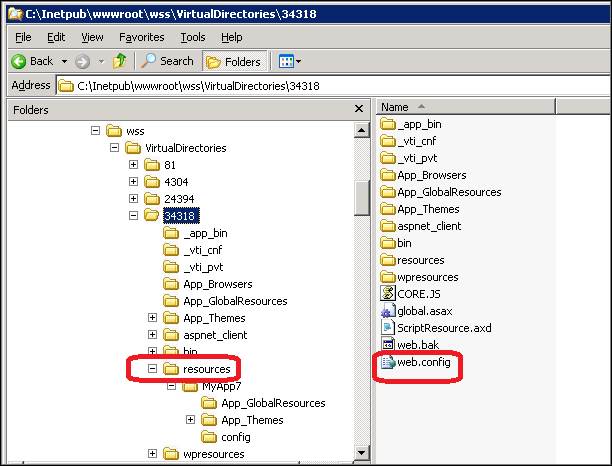
|
Location |
Contents |
|
~\bin |
all application dlls: |
|
~\App_Themes |
Iron Speed Designer creates a subfolder for each theme name, e.g., MyAppInherited, containing the BaseStyles.css and Styles.css style sheet files. |
|
~\App_GlobalResources |
Resource files such as MyApp.resx, MyAppBaseClasses.resx, MyApp.en-US.resx, MyAppBaseClasses.en-US.resx, etc. |
The full application is copied into the Layouts folder, e.g.:
SharePoint 2010:
C:\Program Files\Common Files\Microsoft Shared\Web Server Extensions\14\TEMPLATE\LAYOUTS\MyApp3
SharePoint 2007:
C:\Program Files\Common Files\Microsoft Shared\Web Server Extensions\12\TEMPLATE\LAYOUTS\MyApp3
The SharePoint trust (permissions) configuration files are located in the “config” subfolder of the “12” or “14” hive, e.g.:
SharePoint 2010:
C:\Program Files\Common Files\Microsoft Shared\Web Server Extensions\14\config\wss_mediumtrust.config
SharePoint 2007:
C:\Program Files\Common Files\Microsoft Shared\Web Server Extensions\12\config\wss_mediumtrust.config
Iron Speed Designer modifies your application’s ~\web.config file to:
Add SafeControls to hosting Web Application Apps web Config for every DLL, such as
<SafeControl Assembly="MyAppBaseClasses" Namespace="BaseClasses" TypeName="*" Safe="True" />
Set trust to WSS_Medium in hosting web.config. The default is:
<trust level="WSS_Minimal" originUrl="" />)
Add Menu Provider to hosting web config, e.g.:
<add name="MyAppMenuElementsProvider" type="System.Web.XmlSiteMapProvider" siteMapFile="~/_layouts/MyApp/Menu Panels/menu.sitemap" />
Add Session and add ScriptModule tags to the <httpModules> section, e.g.:
<add name="Session" type="System.Web.SessionState.SessionStateModule"/>
<add name="ScriptModule" type="System.Web.Handlers.ScriptModule, System.Web.Extensions, Version=3.5.0.0, Culture=neutral, PublicKeyToken=31BF3856AD364E35" />
Add verb to <httpHandlers> section after <remove verb…>, e.g.:
<add verb="GET,HEAD" path="ScriptResource.axd" type="System.Web.Handlers.ScriptResourceHandler, System.Web.Extensions, Version=3.5.0.0, Culture=neutral, PublicKeyToken=31BF3856AD364E35" validate="false" />
Your application’s Web.config file is modified using the WebConfigModifications class of SharePoint so that all modifications are tracked and managed by SharePoint. Thus, a .bak backup file is being created (e.g., web_2010_02_10_14_09_33.bak).
Iron Speed Designer modifies the FileIOPermission class to allow path discovery inside the deployed application.
Locating application files on the SharePoint server
Changing Code Access Security (CAS)
Adding navigation to your application
Uninstalling (retracting) a SharePoint solution
Using Microsoft Access databases in SharePoint applications
SharePoint master page options