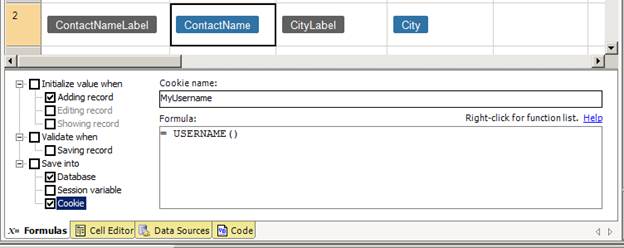
You can save the value of any textbox, label, literal or dropdown field into a cookie variable. Note that cookie variables are valid till the expiry date-time.
In the example below, the MyUsername cookie variable is set to the user name of the signed-in user by specifying the formula below for “Save into Cookie” event.
Step 1: In the Page Layout Spreadsheet, select a control and open the Formulas tab.
Step 2: In the Formulas tab, select the ‘Save into Cookie’ event and enter a formula, e.g.:
= USERNAME()
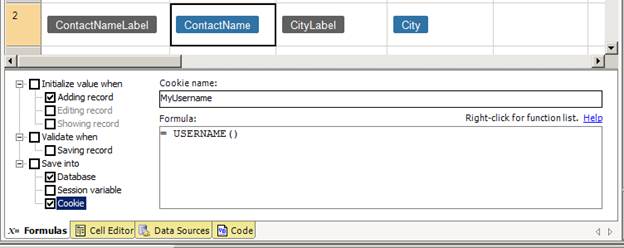
Step 3: Build and run your application.
When saving data into a cookie variable, the data can be retrieved from a textbox, label or literal control; or from the database table. This formula retrieves the value from the “UserName1” control:
= UsersRecordControl.UserName1.Text
UserName1.Text refers to the value for the literal UserName1.