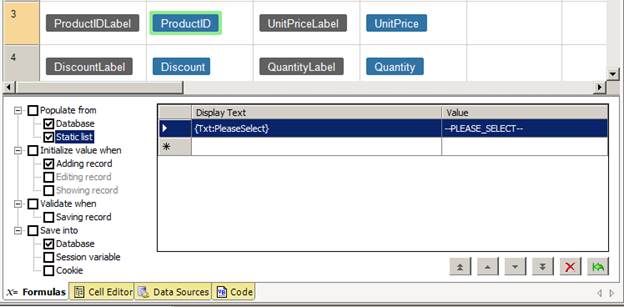
The ** Please Select ** selection from a dropdown list control can be easily removed by deleting the “{Txt:PleaseSelect}” row from the “Populate from Static list” event.
Step 1: In the Page Layout Spreadsheet, select a dropdown list control and open the Formulas tab.
Step 2: In the Formulas tab, select the ‘Populate from Static list’ event and remove the “{Txt:PleaseSelect}” row.
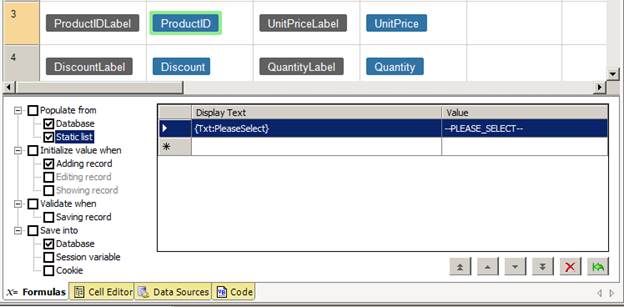
Step 3: Build and run your application.