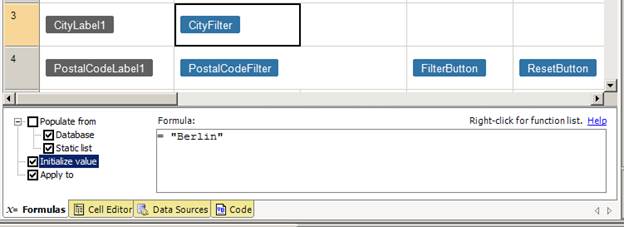
Normally, a Table Report page displays all records in a database table or view when the default value in the FieldFilter is set to "All". Sometimes, you might want to display records specific to a particular FieldFilter value when the page is initially displayed. For example, you might initialize a Show Customers page to display only the customers located in Berlin via the “Initialize when Displaying” event.
Step 1: In the Page Layout Spreadsheet, select a dropdown list control and open the Formulas tab.
Step 2: In the Formulas tab, select the ‘Initialize when Displaying’ event and enter this formula.
= “Berlin”
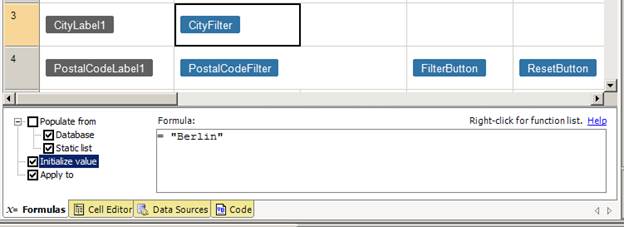
Step 3: Build and run your application.