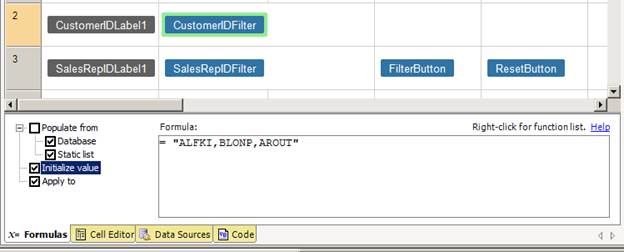
Multiple items can be pre-selected in a list box by using the Formulas tab for the “Initialize when Displaying” event. For example, you might initialize a multi select list box filter with pre-selected items via the “Initialize when Displaying” event.
Step 1: In the Page Layout Spreadsheet, select a dropdown list control and open the Formulas tab.
Step 2: In the Formulas tab, select the ‘Initialize when Displaying’ event and enter list of primary key Id’s separated by a comma. In the example below, three customer names will be selected based on their primary keys: ALFKI, BLONP and AROUT.
= “ALFKI,BLONP,AROUT”
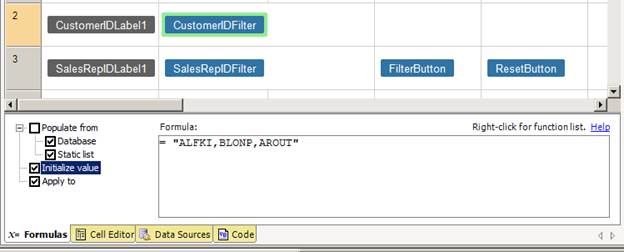
Step 3: Build and run your application.
Note: As we need a list box to do the above customization, change the ProductID filter‘s control type to a list box and its Selection Mode property in the Property Sheet to multiple.