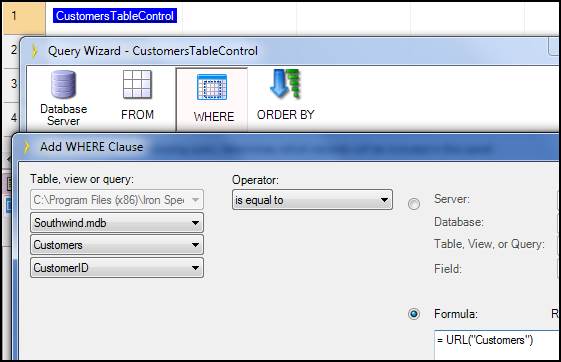
A table control can be filtered to display records based on the URL value passed into the page. This can be done by adding a WHERE clause for the table control in the Query Wizard with the URL() function.
Step 1: In the Page Layout Spreadsheet, select a table control.
Step 2: In the Data Sources tab, select the appropriate query and open the Query Wizard (Edit…).
Step 3: In the Query Wizard, add a new WHERE clause containing a formula that restricts the records displayed, for example, only those customer records whose CustomerID is the same as the Customers parameter passed into the page via the URL.
= URL(“Customers”)
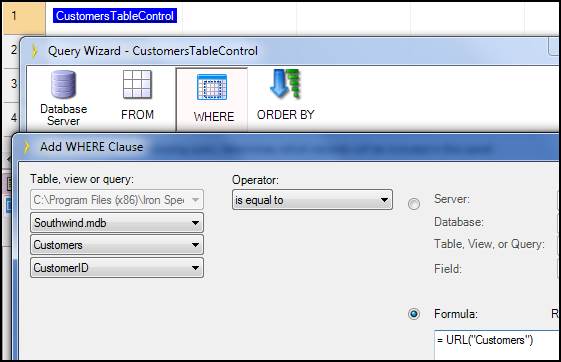
Step 4: Build and run your application.