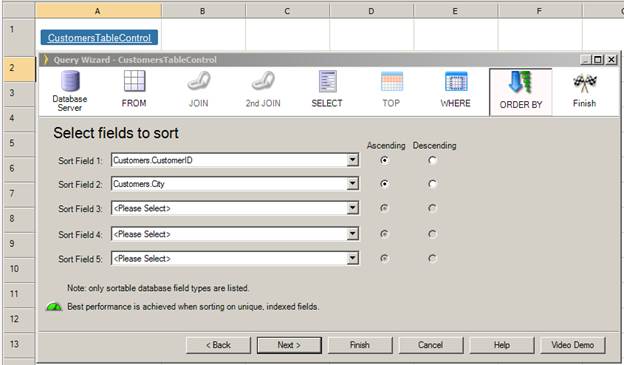
The display order of the items in a table control can be altered via the ORDER BY step in the Query Wizard.
Step 1: In the Page Layout Spreadsheet, select a table control.
Step 2: In the Data Sources tab, select the appropriate table control query and open the Query Wizard (Edit…).
Step 3: Go to the ORDER BY step and select the sort order. For example, the values in a table control can be arranged according to the CustomerID and City.
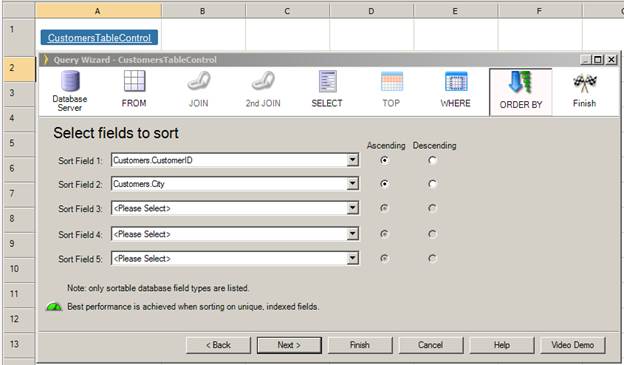
Step 4: Build and run your application.