There are many contexts in which passing data from one page to another via the URL is a convenient means of transferring data.
![]()
Parameters such as primary and foreign key values can be passed from one page to another through the destination page’s URL. For example, you can create a "wizard" from a New Orders page to a New Order Details page by passing the OrderID of the new Orders record on the URL so that the OrderDetails.OrderID field is automatically set in the New Order Details page.
URL parameters can be used for passing data from one page to another when a button is clicked. These URLs are specified via the Button Action Wizard in the Property Sheet. For example, when a user clicks the “Show” button on an Table Report page, the the primary key value (ID) of the selected table row entry can be passed to a Show Record page to display the full details of the selected record.
|
|
|
Pass data between pages using URL parameters, as shown in the Button Action Wizard. |
To select which URL parameters to pass:
Step 1: In Design Mode, select the button control you wish to configure.
Step 2: In the Property Sheet, open the “Button actions” dialog and click Add... or Edit... to display the Button Action Wizard.
Step 3: Configure the URL and associated parameters.
URL parameters can be used when selecting and displaying data in an SQL query. A URL parameter can provide a value that is compared to the record's field value when that record is read at run-time. Based on the comparison of the two, the record is either included in or excluded from the result set. When Iron Speed Designer builds your application, it creates the “addFilter” mechanism that applies the comparison.
Use the Add WHERE Clause dialog in the Query Wizard (Data Sources tab, Edit…) to select the URL parameters to use in the query.
|
|
Select URL parameter to constrain the selection criteria by a parameter passed into the control from the page’s URL. |
URL parameters can be used to initialize FieldValue components by setting the formula in the Formula editor.
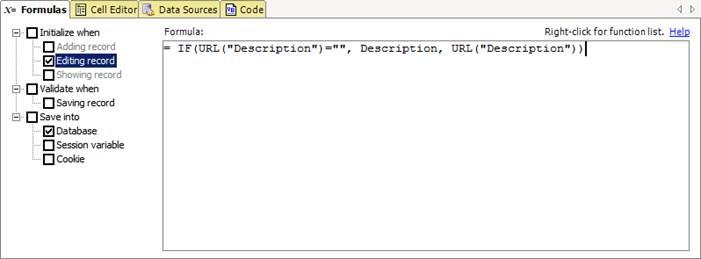
Passing Primary and Foreign Key Values in URLs
Example: Passing a Record ID from an Add Record Page