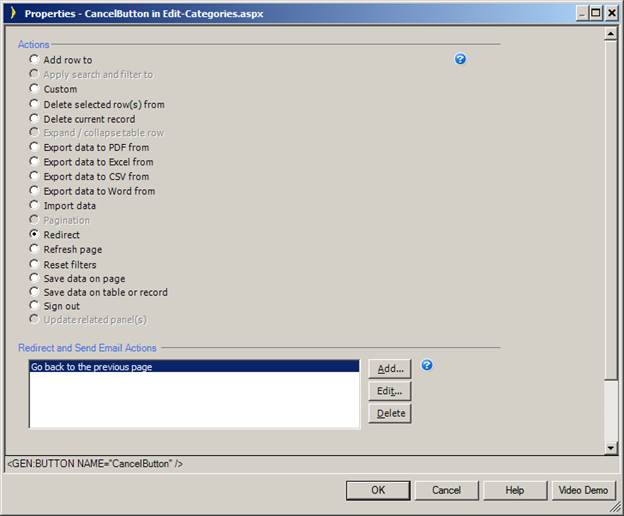
Specify actions such as displaying pages and sending emails.
|
Go to: |
Property Sheet, Button control, Button actions property… |
|
|
|
Specify actions such as displaying pages and sending emails. |
The Redirect and Send Email Actions specify additional actions to take when a button is pressed. These actions include displaying pages and sending emails, and more than one action can be specified. There will always be one ‘redirect’ action specified, and there may be additional ‘send email’ actions. Use the Add... and Edit... buttons to add and change actions via the Button Action Wizard.
Step 1: Select the Action Type
Step 2: Specify the Redirect URL
Step 3: Choose Email Addresses