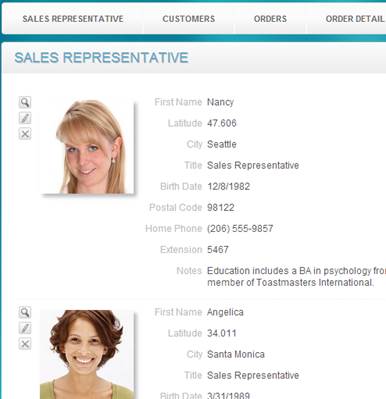
The Table Report pages created by the Application Wizard contain Edit and Show icons (notepad and magnifying glass, respectively) that are not connected to pages. You may optionally remove the Edit and Show buttons, or connect them to pages.
You may want to link together several pages after creating them with the Application Wizard. In particular, Table Report pages contain Edit and Show buttons as placeholder links to Edit Record and Show Record pages you may want to connect. However, these links are not connected and clicking them results in a “page not found” error. You can use the Application Wizard to create these Edit Record and Show Record pages, as well as Add Record pages. Use the Property Sheet to connect these unbound buttons.
|
|
The Table Report pages created by the Application Wizard contain Edit and Show icons (notepad and magnifying glass, respectively) that are not connected to pages. You may optionally remove the Edit and Show buttons, or connect them to pages. |
Adding New Web Pages to Your Application
Linking Add, Edit, Show Record, and Table Report Pages
Adding Foreign Key Table and Look Up Table Pages
Integrating Web Pages into Existing Applications
Incorporate Existing ASPX Pages into Iron Speed Designer Applications