
In Show Record pages, Iron Speed Designer typically places detail panels below the master panel. However, it is sometimes useful to put both master (parent) and detail (child) panels within the same set of tabs. This places both master and detail panels at the same visual level.
Here is a typical Show Customers Record page with the master panel (Customers) at the top and the detail panels (Quarterly Orders and Orders) at the bottom.

Here is the same Show Customers Record page with all three panels within the same tab group. The Customers panel (master) is displayed at the same level visually as the detail panels.
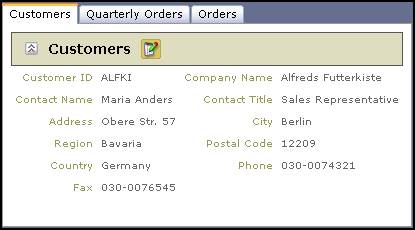
Step 1: Navigate to the page level layout using the control hierarchy.
The page level layout should show most of the panels on the page. In my example, there is a Customers record control (A1) and two detail panels (A2).
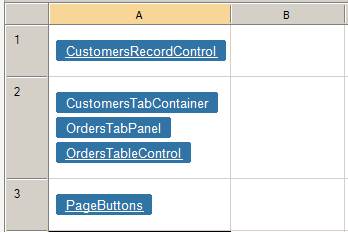
Step 2: Remove the tabs (right-click, Remove, Tabs) encapsulating the detail (child) panels. We'll add them back later.
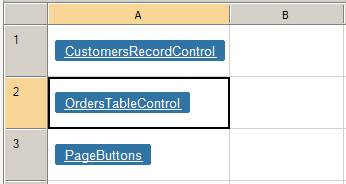
Step 3: Move the master (parent) panel into the same cell as the detail panels.
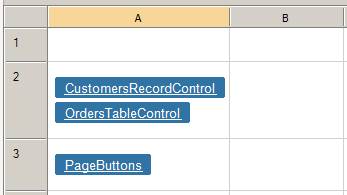
Step 4: Re-apply the tabs (right-click, Insert, Tabs).
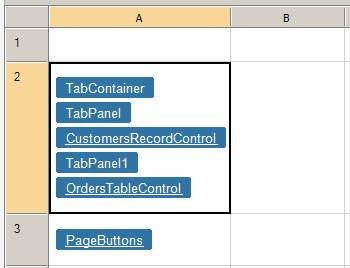
You can optionally change the tab text via the Property Sheet for the TabPanel controls.