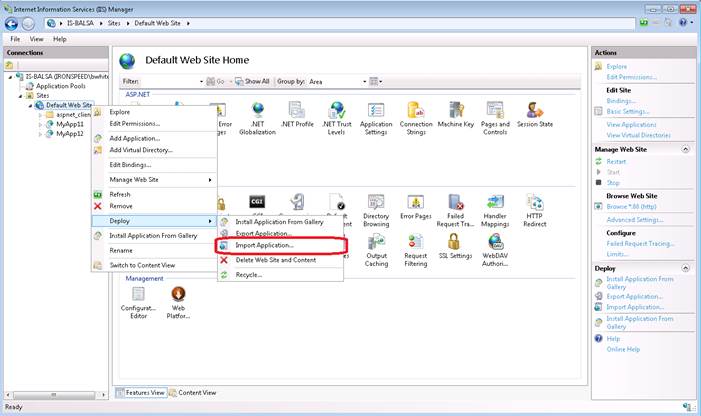
Simply copy the deployment folder to a folder on your production server and import the package to IIS.
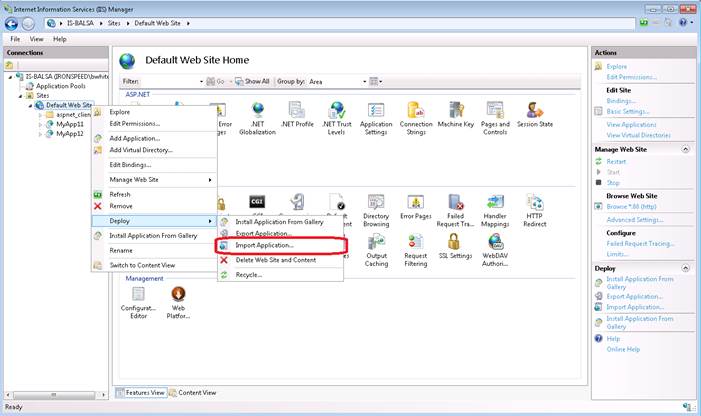
Select the deployment package
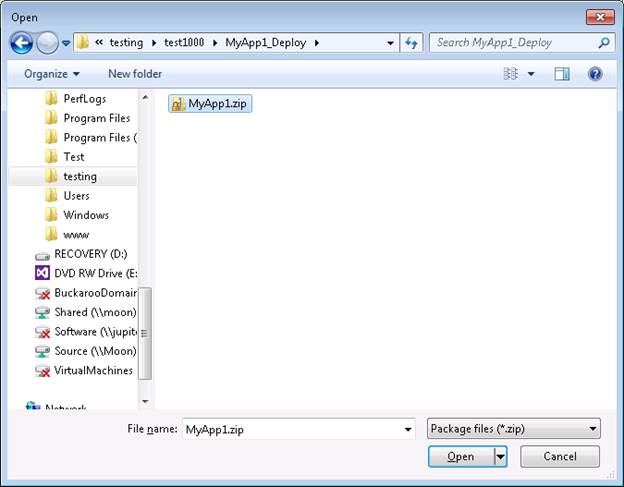
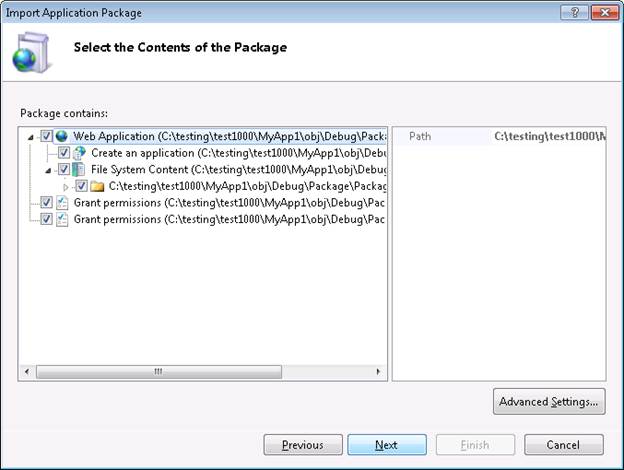

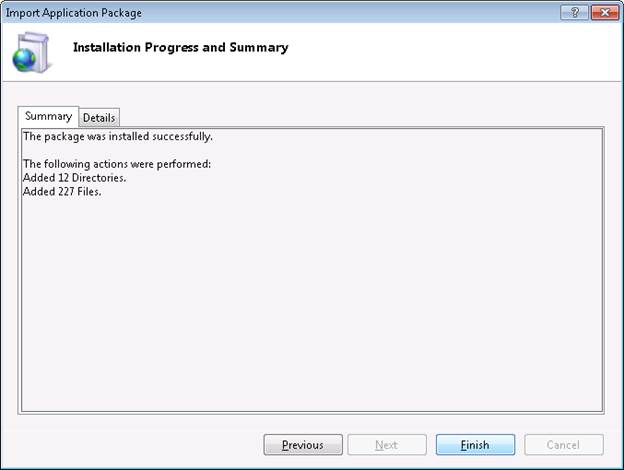
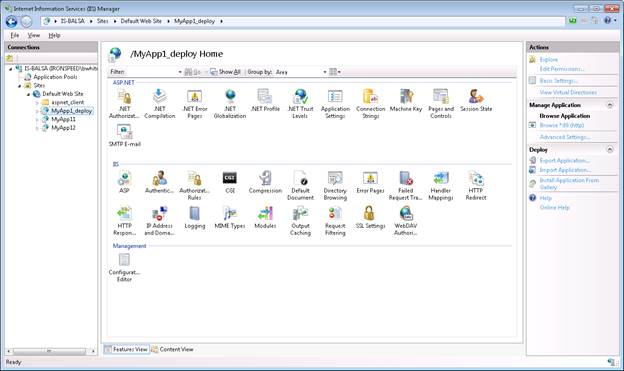
The application is now deployed.
Step 1: Select the Deployment Type
Step 2: Select the Deployment Project Folder
Step 3: Select the Server Path (Network Deployment)
Step 3: Select the Server Path (Cloud Deployment)
Step 4: Enter Application Assembly Information
Step 5: Publish Your Application
Publishing A Deployment Package
SharePoint Solution Package (WSP) Deployment